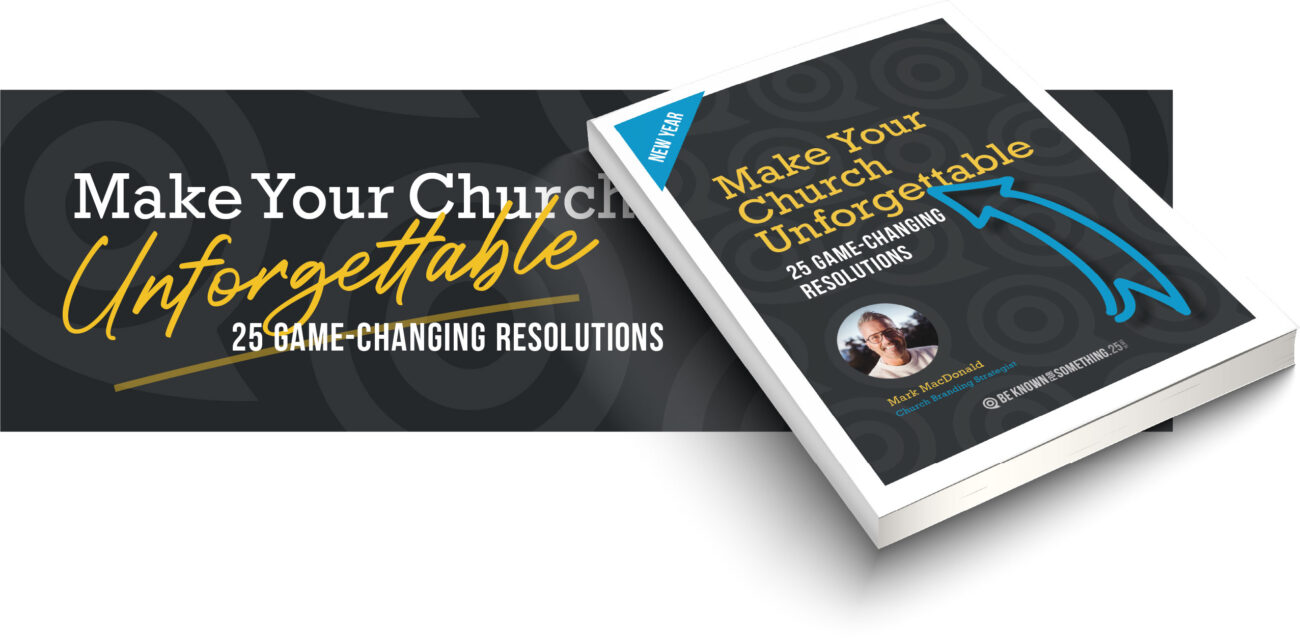3 church website checks that will transform online presence
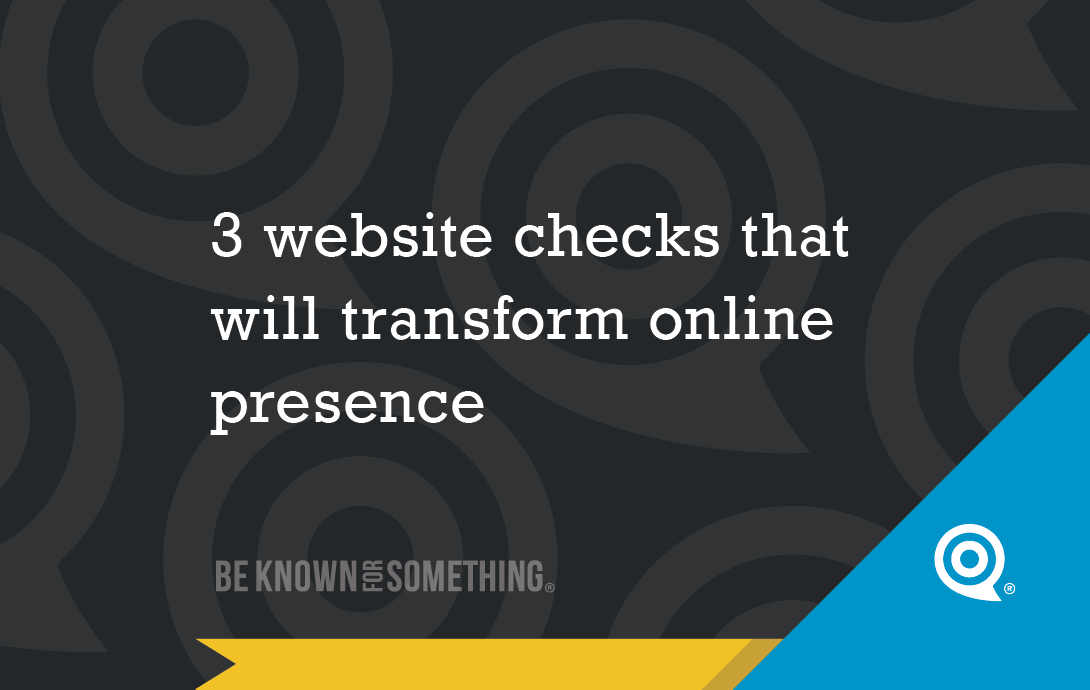
Someone in your community or congregation who wants to know about your church ministries will probably Google you. Then go to your website if you have one. But is your online presence adequate? Will it lead someone to answers or will it lead someone to frustration? Let’s start the perpetual task of improving it.
Everyone wants the information they’re looking as quickly as possible. Want to transform your online presence into a place to find answers and ultimately the gospel? Here are 3 church website checks that will lead you towards a website that delivers.
- Check load time. Gone are the days when someone seeks a bulletin to discover what’s happening in your church. They’re more apt to look online. Why? Because most have switched from a print communication hub to a digital hub. In order to get a printed bulletin, someone must be present. And your church can’t have a large-enough bulletin to contain all the information an active church would want to list. And when it gets too long, you can’t quickly find things. And when it’s too short, you can’t include all the details. Help! So, most will want to look at your website instead. Or google it. Want Google to love your website more? Be known for fast-loading web content; especially on mobile devices. There are online tools to check your load time. Do it — and if you get a low rating, slim your website content down. Have a video on your homepage? You may want to remove it on mobile. Or maybe your pictures need optimization. Many load-time tools will give you suggestions.
- Check google analytics. This is a free addition to any website. Let it be your friend! What data to look at? Well, you can see how many view your website on desktop vs mobile. Or where they live. Another fascinating data area is what pages are viewed the most. This shows you what your audience *wants* on your website. But what if it’s not what they need? Move important pages so they’re more obvious to click on them. Rule of thumb: things at the top of a page, the left of a menu list, or the top of a menu dropdown will feel more important and will get more clicks. Or if you have 3 ministry areas on a horizontal layout (e.g. under your main home page banner section), the left one will feel more important. And the right one will often be neglected since that’s where ads often occur on most websites. Rearrange the images or links to prioritize them.
- Check with your congregation. Rarely will someone in your community seek your church website just to look around. But, if your website is effective, your congregation will use it quite a bit. Why? To find contact information for leaders in charge of a ministry. Or event details or event registration. The congregation should love your website! So, ask them if the website is good for them. Perhaps set up a computer kiosk in the foyer and ask people to find content on your website. Watch where they click for things. Ask them what they’d like to see on the website. Or if they’ve failed to find information in the past. Take the time to listen and learn. Also, help them realize the power of your church digital content while you have their attention. NOTE: ensure the content is friendly for someone in your community too.

Need a website on the cheap? There are many. Check out Strikingly if you haven’t!
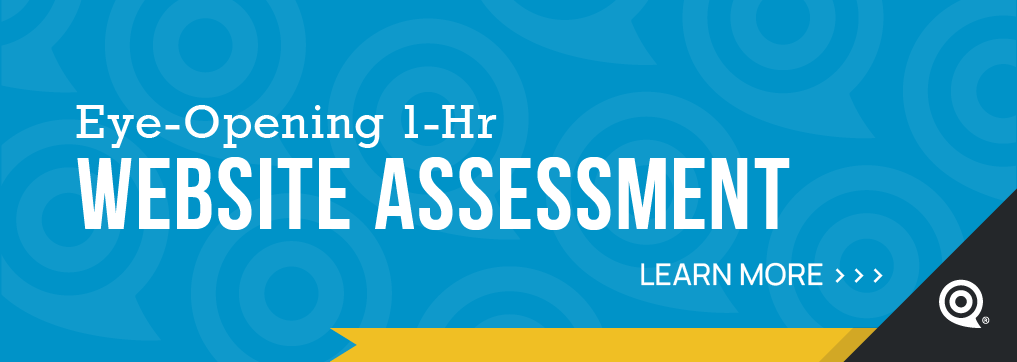
Want 25 Game-Changing Resolutions?
Related Posts

7 Short-Month Church Communication Wins
February is the shortest month of the year, which makes it perfect for simple church communication improvements that don’t require

Church Communication Starts Before You Speak
Church communication does not begin with a sermon. Instead, it begins the moment someone arrives on your property. Before a
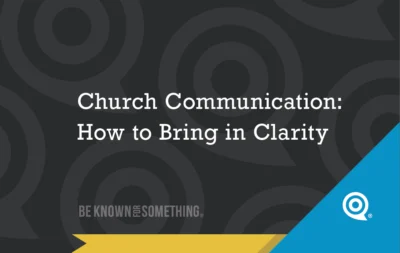
Church Communication: How to Bring in Clarity
In the new year, pastors often set goals. They want to grow attendance, launch new ministries, or strengthen discipleship. However,