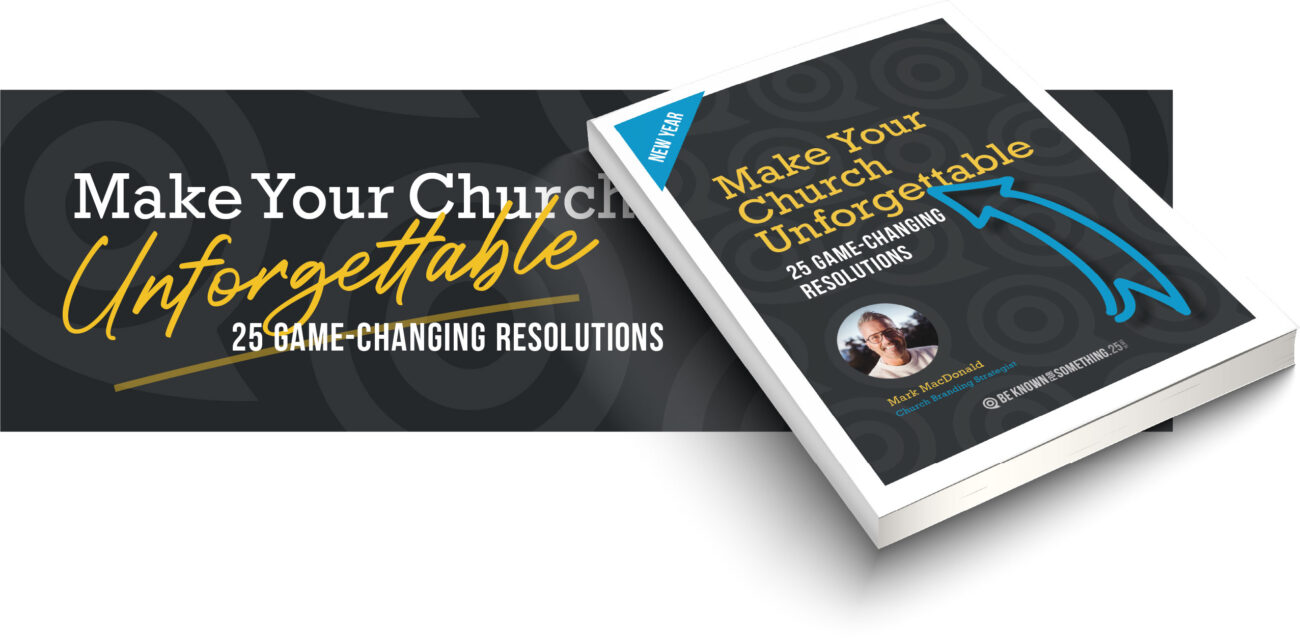4 Must-Dos before Posting on Social Media

I post regularly to social media and train churches how to create a strong brand presence that engages on social media. It seems like only a few days ago that we were trying to convince churches that they needed to be on social media, and now most churches are posting regularly.
Is it all worth it? If you have followers, yes. If not, take the time to get great content on your page(s) so you can entice people to friend you. Regularly tell your congregation about the benefits of following your pages. You do have benefits right?
Don’t consider YOUR benefits (pushing announcements, pushing people to your website, pushing your mission statement, etc.); instead consider what THEY want. No one tunes into a constant stream of commercials for your church. But you know that.
Here’s a short (and necessary) checklist that I personally do every time I post:
- Ensure you’re entertaining near your thread. Every church should have a central benefit, solution, or path to a goal that is regularly told to your congregation. It unites ministries and reminds people why they engage. This is your thread. Once I decide to post something, I remind myself that followers want to be entertained (social media IS an entertainment channel), so I ensure that fun, engaging, or informational posts are attached to my overall thread.
- Type it long then edit it short. I’m a long-winded writer. I start typing my post like I would say it. It usually turns out too long (Twitter requires it to be under 140 characters which is a good rule of thumb for every platform). So I start to edit with the goal of being as brief as possible. The shorter posts almost always generate the most engagement. But don’t hit post yet! Edit it some more. Seriously, get it to be incredibly short.
- Check your keywords and hashtags. Keywords are the main words that push the topic you’re communicating. Ensure you’re moving them close to the front of the post, and control the ones your church uses. The more you use the same words, the more it’ll sound like your brand. Then consider editing further by removing phrases and replacing them with hashtags.
- What visual will help communicate the content. You’re almost ready to post. Except every post needs a visual to increase engagement. Make sure you have a professional, clear, copyright-free image that enhances the communication giving greater meaning to your words or clarifying who the message is for.
You’re now ready to post. The visual and the editing should take you the longest time. Most of the time, I spend half my time editing. I want to do the heavy-lifting for my followers — so they get the entertainment value intended for them. It’s worth it. Remove every barrier you can in order to communicate with the intended audience!
Want 25 Game-Changing Resolutions?
Related Posts

7 Short-Month Church Communication Wins
February is the shortest month of the year, which makes it perfect for simple church communication improvements that don’t require

Church Communication Starts Before You Speak
Church communication does not begin with a sermon. Instead, it begins the moment someone arrives on your property. Before a
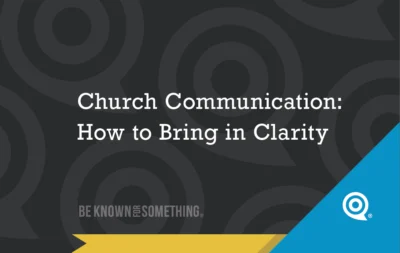
Church Communication: How to Bring in Clarity
In the new year, pastors often set goals. They want to grow attendance, launch new ministries, or strengthen discipleship. However,