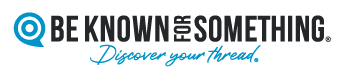Church SEO: Branding Terms Defined
Everyone likes to be found: that’s why Church SEO is important. Especially being found on Google (or Yahoo, Bing, etc.)
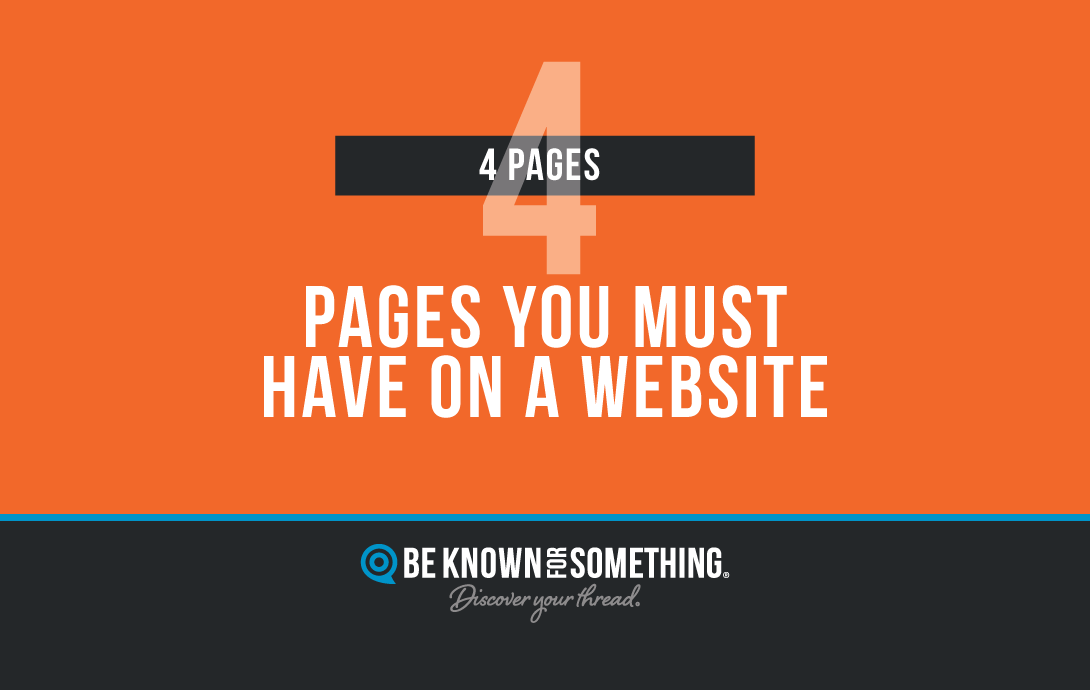
All churches need an effective website; but are there certain pages you must have on a church website? Yes! There are many options but, when asked, a church member suggests they mostly want three pages. And when someone in a community is looking for a church, they say they’re mainly looking for 3 pages too.
Are both audiences looking for the same pages though? That would make it easier! But interestingly, the answer is “almost”. They both seek the first two pages listed below. And then the congregation (member) wants the third, while the community is looking for the fourth page listed. So, really, if you improve these four pages, you’ll satisfy both audiences and give them the content they need.
Pages you must have on your church website: concentrate on these four before working on the others:

Everyone likes to be found: that’s why Church SEO is important. Especially being found on Google (or Yahoo, Bing, etc.)

When I’ve taught Sunday School classes, I’m always amazed how attendance fluctuated very little each week yet we had different

Church Rebranding, it’s all the rage. And it’s a great trend. In fact, if you haven’t branded or rebranded in
Discover your thread®. Be Known for Something® relevant and needed. Pastor, control your church brand and be heard again.
– Discover Your Audience
– Build Your Brand
– Communicate & Be Heard
Communicate so your congregation & community pays attention to your website, social media, & email!
We'll never spam you. Unsubscribe anytime.