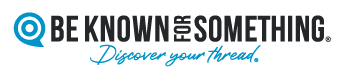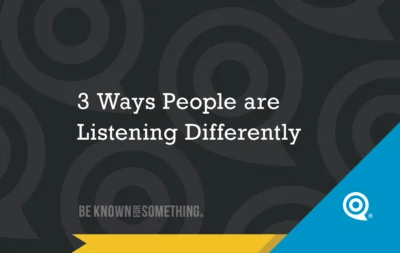
Yikes, People are Listening Differently (3 ways)
I remember years ago, on a summer vacation, my parents stopped near a lake to take a break from driving

A church email newsletter is an excellent way to remind and inform your members of events, sermons, and resources they need to know about. Unlike the printed newsletters of the past, you can actually know how many are reading the emails and what they’re interested in. So you can improve!
If done properly, your open rate (people opening an email for at least 4 seconds) will increase and your congregation will feel more engaged with ministries. However, according to statistics for non-profit organization emails, the open rate remains quite low with about two-thirds of recipients not reading the non-profit emails. This is a pretty low bar to fix!
Let’s improve this for your church. Here are 4 things your church email newsletter must do every time you send your email communication:
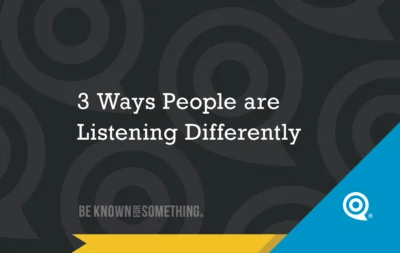
I remember years ago, on a summer vacation, my parents stopped near a lake to take a break from driving

Everyone likes to be found: that’s why Church SEO is important. Especially being found on Google (or Yahoo, Bing, etc.)

When I’ve taught Sunday School classes, I’m always amazed how attendance fluctuated very little each week yet we had different
Discover your thread®. Be Known for Something® relevant and needed. Pastor, control your church brand and be heard again.
– Discover Your Audience
– Build Your Brand
– Communicate & Be Heard
Communicate so your congregation & community pays attention to your website, social media, & email!
We'll never spam you. Unsubscribe anytime.