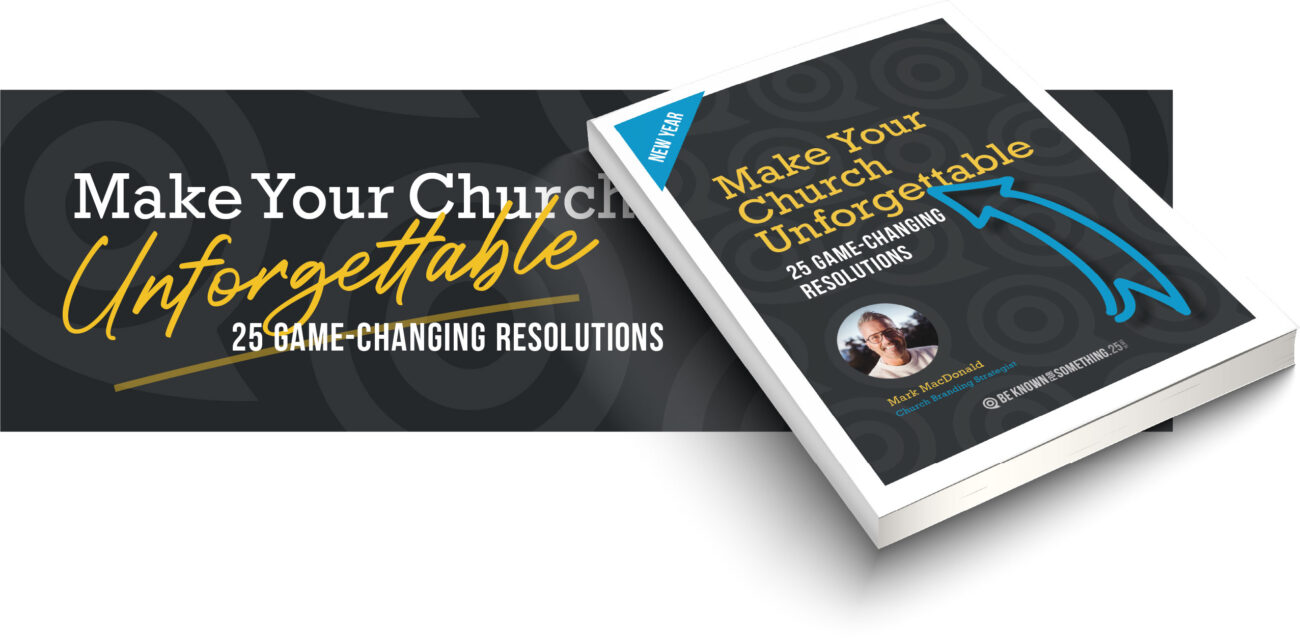5 Website Issues Your Congregation Find Annoying

A few weeks ago I heard a Pastor say that I needed to visit their website for some information. I thought, “Yes! A pastor is promoting their website!” and it was about something that actually interested me.
Before I would forget it, I pulled my phone out to discover the information. And then the frustration began. And it reminded me of the 5 things your congregation probably finds annoying on your website (please, fix them before they stop wanting to go to your website):
- Your website isn’t mobile friendly. More access your website from a mobile device than a desktop computer. As I sat in the service looking at the small screen in my hand, I realized it was hard to navigate to the information. In fact, I found it difficult to read the small type and many pages required back and forth scrolling. I decided it’s easier to wait until I was on a desktop. But, to be honest, I forgot about checking later. TIP: Check your website on a mobile device regularly (most of us make changes on desktop and double check it on a mobile device).
- The home page doesn’t have current promotions. The information I heard from the pastor wasn’t obviously found when I went to the church’s home page. Remember most people won’t remember your URL so they’ll google your church’s name. That’ll take them to the home page. TIP: If you know you’re doing a special promotion, make sure there’s something on the home page that gives a link to the information (or the actual information!).
- Content and menu organization is terrible. If the information is not on your home page, or doesn’t make sense for it to be there, you need to ensure that your menus are setup to be obvious. No internal words or abbreviations. All content on your website NEEDS to be found via your menus. TIP: Your main menu needs to be 6 or fewer choices and prioritized by the most important things to the right. Dropdown menus should have the most important at the top. Double check all your menus (pretending to be an outsider) to see if you can find all your important information!
- Pages don’t lead to other important pages. Once someone arrives on a webpage, they will have lots of questions needing answers. Ensure that each page answers the important questions (without the page content becoming too long). TIP: Not sure what the important questions are? Ask someone. Someone not totally connected or employed at the church. The best way to present answers to questions and get noticed? Add bullet points with the keywords highlighted.
- Not sure what the next step should be. At the end of each page, make sure you’ve answered the most important question: “Now what?”. TIP: Tell them what the options are and give them links that will make sense. “Hold their hand” until they have accomplished the bigger task.
Want 25 Game-Changing Resolutions?
Related Posts

Church Branding: Why Every Church Is Known for Something
Everyone is known for something, including your church. This is the heart of church branding. The real question isn’t whether

Church Welcome Video Tips Every Pastor Should Use
Your church welcome video is often the first message people experience before they ever step into your building. Long before
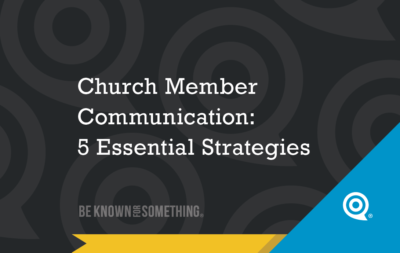
Church Member Communication: 5 Essential Strategies
When someone decides to join your church, your communication becomes more than information; it becomes discipleship. Too often, well-meaning churches