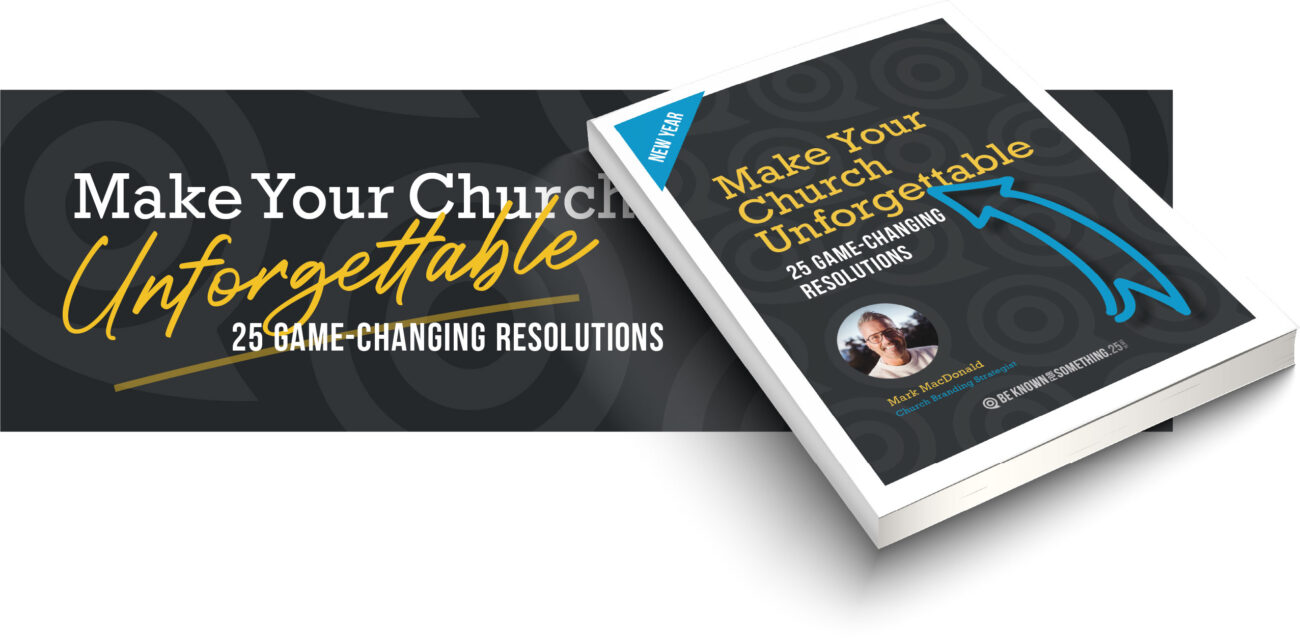6 ways to instantly know if your Church Website needs help

Since websites are the primary way most pursue information, it’s important to know if your church website needs help. Remember though, there are many ways to have an effective website. You simply want your church website to be up to the standard of most websites. This is not the time to be creative! Give them information as quickly as possible in the manner that they expect to receive it.
You may already have an inclination that your website is broken but here are 6 ways to instantly know:
- The web address (URL) is difficult to say and remember. People find websites by either Googling the church’s name, or by remembering your URL. Make sure Google is pointing to your website on their first search results page (e.g. search for church name + city name). If it doesn’t, ensure your domain is easy to remember (e.g. www.yourdomain.org) and that it’s easy to say from the stage too!
- You’re not proud of it. If you’re not proud of your church website, chances are your congregation and community won’t be either. Your website reflects your church, so invest in its design and content. This is probably the easiest way to know if your church website needs help!
- You don’t use it yourself. When was the last time you or your church team used the website? What we’ve found, if you don’t use it, you won’t suggest your congregation to use it either. It probably needs help.
- Your physical address isn’t on the homepage. Approximately 90% of first-time guests will start with your website. When they decide to attend, is it easy to find your address? Consider placing it prominently on the homepage (near the top), and make it clickable so visitors can use map apps for directions. Avoid listing long paragraphs of directions; when a simple click should be sufficient.
- Headlines don’t match URL slugs. To optimize your website for search engines like Google, it’s important to align your headlines with URL slugs. Each page should have one theme (keyword or key phrase). Clearly identify this theme as your largest headline at the top of its page. Additionally, ensure that the keyword(s) are included in the URL slug after your main domain. The slug becomes the unique identifier for the page’s content (e.g. www.yourchurch.org/your-slug-keyword).
- People say “I can’t find what I’m looking for”. If people frequently express their inability to find what they’re looking for on your church website, it’s easy to know your church website needs help. Start by improving the organization of your website’s main menu. Ensure each page fits logically under the relevant menu item. Limit the number of items in your main menu and drop-downs to five or six, facilitating a faster and more intuitive navigation experience for visitors!
Want 25 Game-Changing Resolutions?
Related Posts

Church Communication Starts Before You Speak
Church communication does not begin with a sermon. Instead, it begins the moment someone arrives on your property. Before a
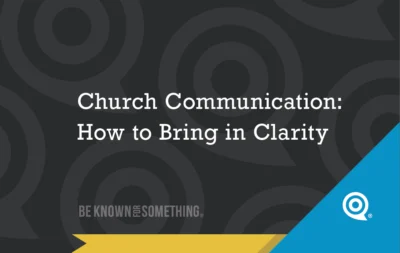
Church Communication: How to Bring in Clarity
In the new year, pastors often set goals. They want to grow attendance, launch new ministries, or strengthen discipleship. However,

Church Branding: Why Every Church Is Known for Something
Everyone is known for something, including your church. This is the heart of church branding. The real question isn’t whether