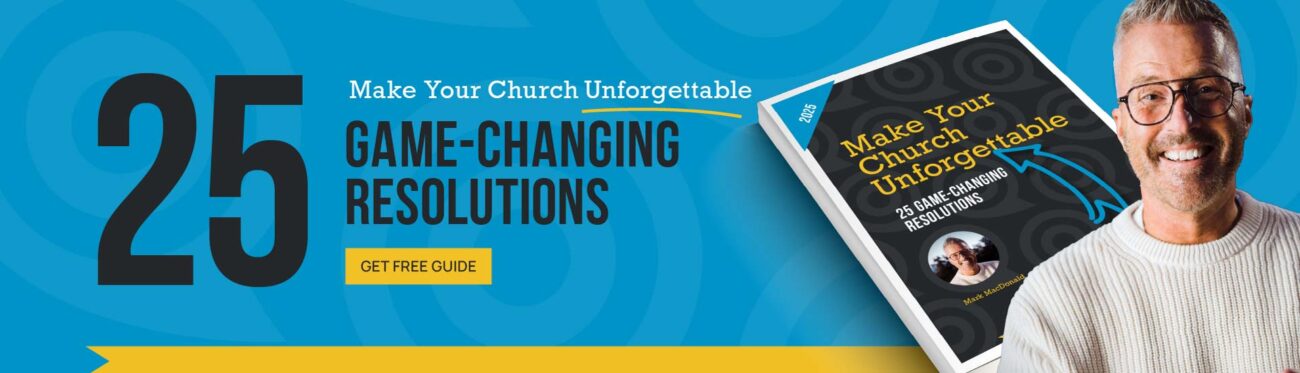7 Steps Every Church Graphic Needs Before Using Them

You post church graphics on social media and your church website. Many use them in video/projected announcements. Even bulletins and sermon series occasionally need them! But do you struggle with designing them so they’re effective? Maybe you don’t consider you’re a designer.
Another issue: perhaps your church graphics are provided through curriculum, free or subscribed online resources, or from lay leadership or volunteers in your church. Everything looks so random!
Your worst case scenario? Using them exactly as you get them. Resist that!
Here are 7 simple steps that’ll help EVERY church graphic: to communicate the right thing and build your church brand. You want most graphics to look like you did them! Here are the steps:
- Check shape and size. This is basic, but every channel needs different sizes. It’s best to set up separate sizes for each. Yes, a lot of work, but will make your graphic look professional (and not truncated). For your website? Choose one of the social media shapes and size them so they’re legible and consistent throughout your website. Consistency is important!
- Consider the Headline. Take a look at the headline you’ve been given (in a layout or before you create the layout). Ask 3 questions: Does it need an explanation? It shouldn’t. Does it peek the interest of your audience? It should (and be clear who it’s intended for). Is there a better way to say the headline so it adds a benefit? Do it! Then make sure the headline has the most prominence on the design (the only exception? A dynamic photo may bump a headline to #2).
- Necessary details. If someone reads the headline, and decides they’re interested, what are the minimal details they’ll need to take action? Remove everything else. Edit. Edit. Edit. And proofread. Don’t include every detail and description on a graphic. Your social post can contain additional facts; but your website is the place for details (or to register). Create a standard so dates and locations are abbreviate to something VERY short (to not take up a ton of space).
- Balance and hierarchy. Now look at the overall design. Is it centered? Then it’s better to keep everything in the design centered. Or if you start flush left, have things hug the left! You want to have something stand out as #1 (headline?). Then something secondary as a #2, then a #3. Nothing should compete or create tension. Fix them by changing size, contrast, or location.
- Incorporate your thread. Your tagline or positioning statement could change words on the graphic or influence messaging. If you can, do it! For example: if your church is all about Hope, then people like to see “Hope” in your graphics!
- Brand it. Use your controlled and limited color palette. Change controlled design colors to your church’s colors. Or add a transparent overlay to give an idea of one of your colors. Limit fonts to certain brand fonts (see your brand guide). Rarely use more than 2 fonts in any design.
- Add a link. Send people to your website for more details. Use simple memorable links.
Want 25 Game-Changing Resolutions?
Related Posts
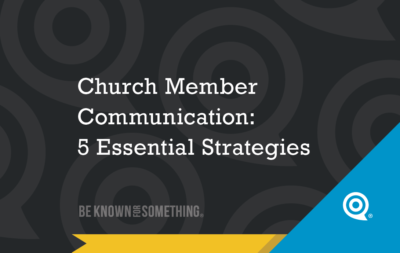
Church Member Communication: 5 Essential Strategies
When someone decides to join your church, your communication becomes more than information; it becomes discipleship. Too often, well-meaning churches

Why Church Communicator Self Care Matters
Church communicators are often the quiet carriers of pressure. You’re shaping messages, managing platforms, responding to urgency, and translating vision

When Church Communication Falls on One Pastor
For many solo pastors, church communication becomes one more responsibility added to an already full plate. You preach, lead, counsel,