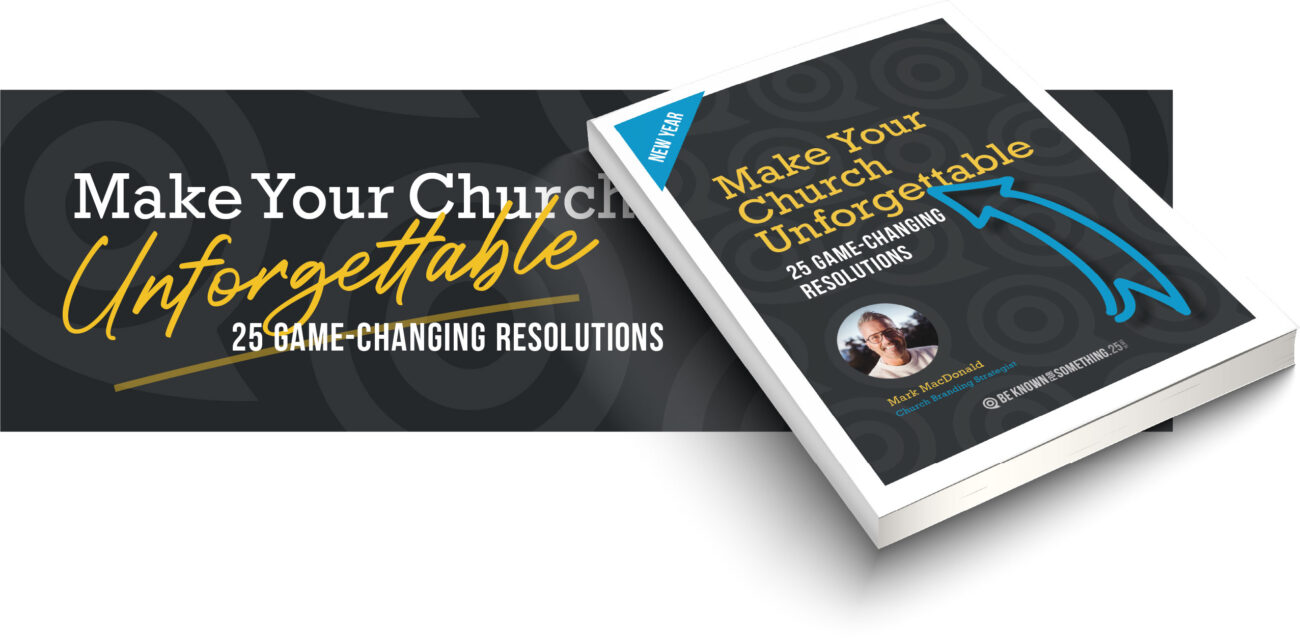A Pastor’s Guide to a Basic Website

Many Pastors from smaller congregations are being tasked with getting a website together for their church. How are they expected to know everything about a website?! That’s usually when they call a consultant like me to help.
Let’s talk website basics so you can do most of this yourself:
- Every website starts with a Domain. You can “rent” this URL (name starting with www.) from MANY different websites for very little money as long as it’s available (and not taken). Google “purchase website domains” and you’ll be astounded at the options. Things to consider: Keep it as short as possible, easy to remember, doesn’t need an explanation, and doesn’t require someone to spell it each time. Then consider which upper-level domain (.com, .org, .church etc.) that you’ll want to use. I listed them in the order of preference to consider. I call it “renting” because you’ll need to pay to use it for a period of time (usually in years). Find the cheapest source. You can buy more than one — you’ll just “point” your links to one hosting package.
- You’ll need a hosting package. This is a company who offers server space for your website files. They are connected to the internet and will direct your website files towards your domain name (that you purchased above or as, sometimes, part of the hosting package). Google “website hosting” and you’ll see there are many to choose from with lots of options. Usually, you’re looking for a basic setup, unlimited emails, and a low cost. A “shared server” is a lower cost but it’ll be slower when people go to your website. “Dedicated server” will give you faster speeds but will cost more. You can’t go wrong with 1and1, iPower, inMotion, Bluehost or similar.
- You’ll need a system to setup your user interface (what your website looks like) and deliver content. This is called a content management system (CMS). WordPress, wix.com, squarespace.com, clover.com or ekklesia360.com are great examples for churches. Some cost money and are easy to setup while others are free and take more work and expertise to setup. Look for themes or templates to help you get the professional user interface you desire.
- Most importantly, you’ll need an organization structure and content! Remember: don’t exceed 5 or 6 main menu items (that reveal 5 or 6 pages underneath each). Don’t use a menu name that needs an explanation. Everything should be obvious to the community. Something like “About, Ministries, Serve, Media, Connect” are good for most churches. Then on each page (under the menu items) use as few words as possible knowing that the hierarchical importance of page content is: Headline, Subheads, Bullet Points, Call to Action. And use great pictures that show your church, your congregation, and your ministry.
Does all of this feel overwhelming? The easiest solution that works for most smaller churches: a facebook page. Set it up for your church and focus on getting followers because of your great content. Ensure Service Times and Directions are listed in an obvious spot. Upload great pictures with story-based captions. You can even add videos and events easily and encourage interaction. It’ll allow you to get started for free — before you jump into more fees and costs. You can do this!
Want 25 Game-Changing Resolutions?
Related Posts

Church Communication Starts Before You Speak
Church communication does not begin with a sermon. Instead, it begins the moment someone arrives on your property. Before a
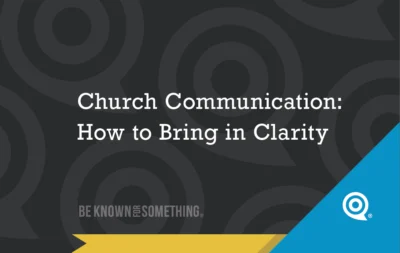
Church Communication: How to Bring in Clarity
In the new year, pastors often set goals. They want to grow attendance, launch new ministries, or strengthen discipleship. However,

Church Branding: Why Every Church Is Known for Something
Everyone is known for something, including your church. This is the heart of church branding. The real question isn’t whether