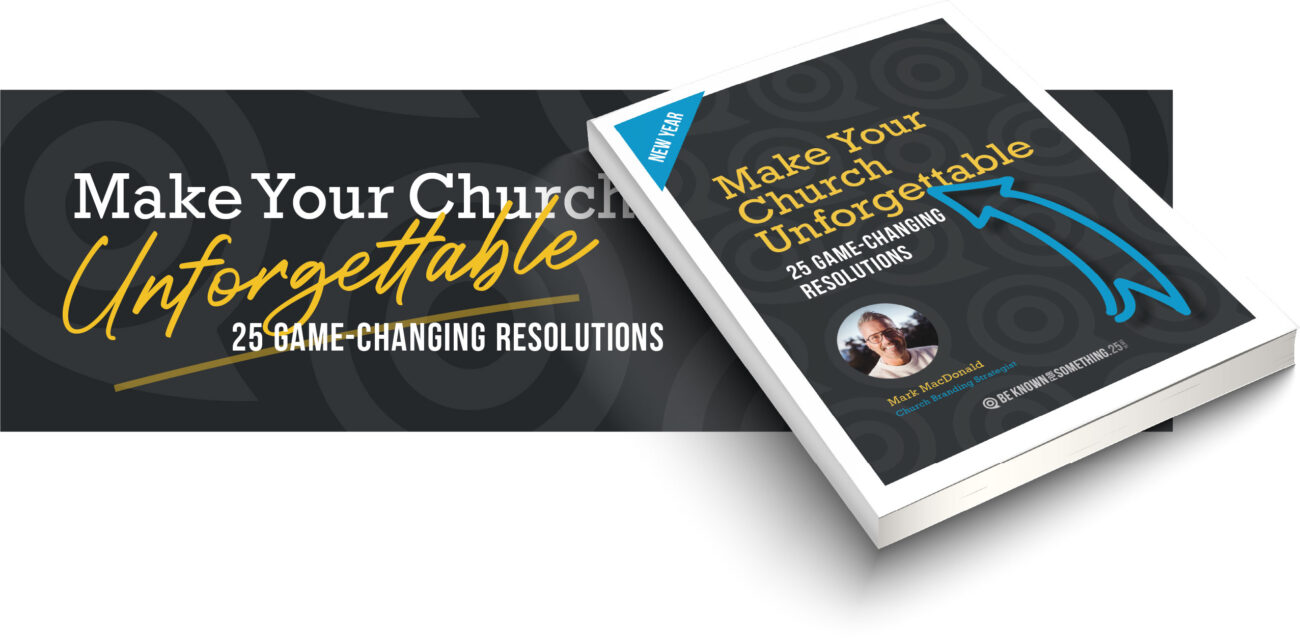A Practical Guide to Color Models (RGB, HEX, PMS, CMYK)
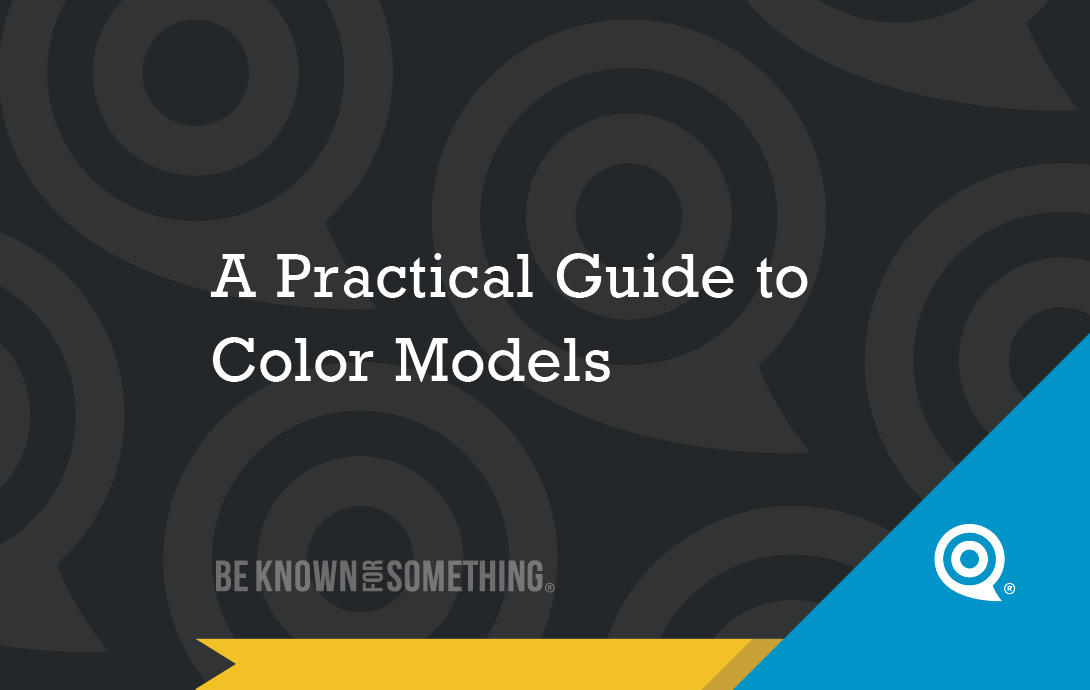
Understanding colors can be complex, especially when navigating the differences between print and screen colors. Knowing the right color model is crucial when designing a church website, creating social media content, or preparing print materials. Here are the major color models used today:
1. RGB (Red, Green, Blue) Best for digital screens (computers, TVs, smartphones)
Colors in the RGB system are created by combining varying intensities of red, green, and blue light. Each color channel can have a value from 0 to 255, resulting in over 16 million possible colors.
Benefits:
– Vibrancy: RGB allows for highly vibrant and bright colors, perfect for digital screens.
– Flexibility: Widely supported by most digital platforms and software.
2. HEX (Hexadecimal) Best for web design
HEX is a six-digit code used in HTML, CSS, and other web design languages to specify colors. It’s essentially a shorthand version of RGB, converting RGB into hexadecimal format (e.g. #FFFFFF for white).
Benefits:
– Precision: Offers the same range of colors as RGB but in a simple 6-digit format (starting with a hashtag).
– Web-friendly: Used in web design code so it’s easy for developers to implement.
3. PMS (Pantone Matching System) Best for spot-color printed materials
PMS is a standardized color system widely used in the printing industry. Each color in the PMS palette is identified by a unique number, ensuring exact color matching across printed materials. As most printing is moving towards a 4-color (CMYK) process and away from spot colors, PMS is being used less.
Benefits:
– Consistency: Ensures color uniformity across various printed materials (often crucial for branding).
– Specialty Colors: PMS includes metallics and fluorescents not achievable in CMYK.
4. CMYK (Cyan, Magenta, Yellow, Black) Best for large, full-color, print projects
CMYK combines four ink colors — cyan, magenta, yellow, and black — to create a wide range of colors. Unlike RGB, which is light-based, CMYK relies on ink blending. And because a printer selects the density of colors printed, the final color can shift between print jobs and printers. NOTE: PMS is more accurate but must be run as an additional spot color (e.g. CMYK + PMS 185 to get a precise color). This costs extra.
Benefits:
– Print Accuracy: Designed specifically for print, it provides inexpensive color reproduction on paper.
– Cost-effective: Efficient for large-scale church printing projects.
NOTE: Converting Brand Colors to Paint Colors
As part of a church branding project, you’ll usually get RGB, HEX, PMS, or CMYK values for your church colors. This doesn’t help if you want to paint a church wall! Contact your local paint store and use a color-matching tool or software to find the closest corresponding paint color (they may suggest one). Alternatively, bring a printed sample of your brand color (or a PDF) to a paint store, where they can use a special scanner tool to match the color precisely. Remember, it’ll only be as accurate as the printed sample you supply. So, always test a small amount of the paint on the intended surface, since the final appearance can vary based on the material and lighting conditions. “Close” is often good enough.

Want 25 Game-Changing Resolutions?
Related Posts

Church Communication Starts Before You Speak
Church communication does not begin with a sermon. Instead, it begins the moment someone arrives on your property. Before a
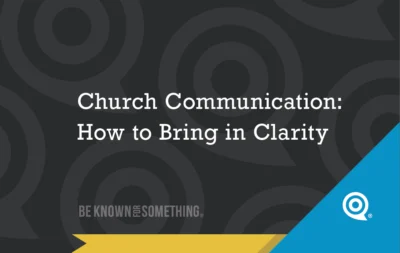
Church Communication: How to Bring in Clarity
In the new year, pastors often set goals. They want to grow attendance, launch new ministries, or strengthen discipleship. However,

Church Branding: Why Every Church Is Known for Something
Everyone is known for something, including your church. This is the heart of church branding. The real question isn’t whether