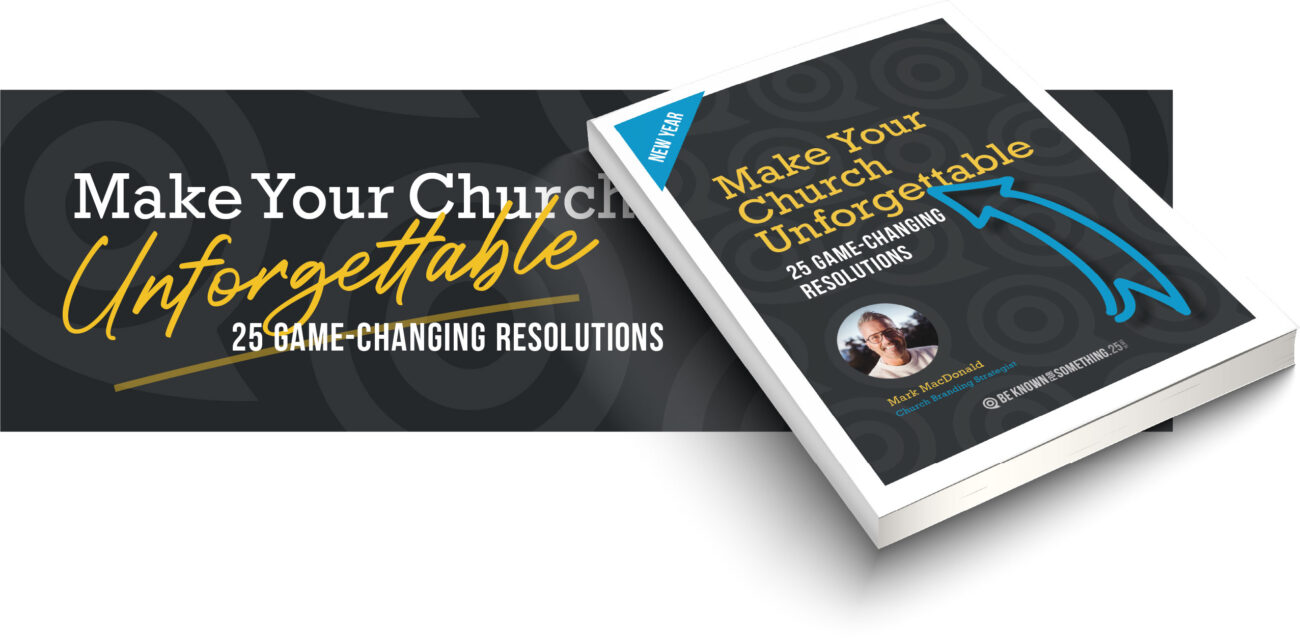Church, how to generate a QR code and 5 tips for using them
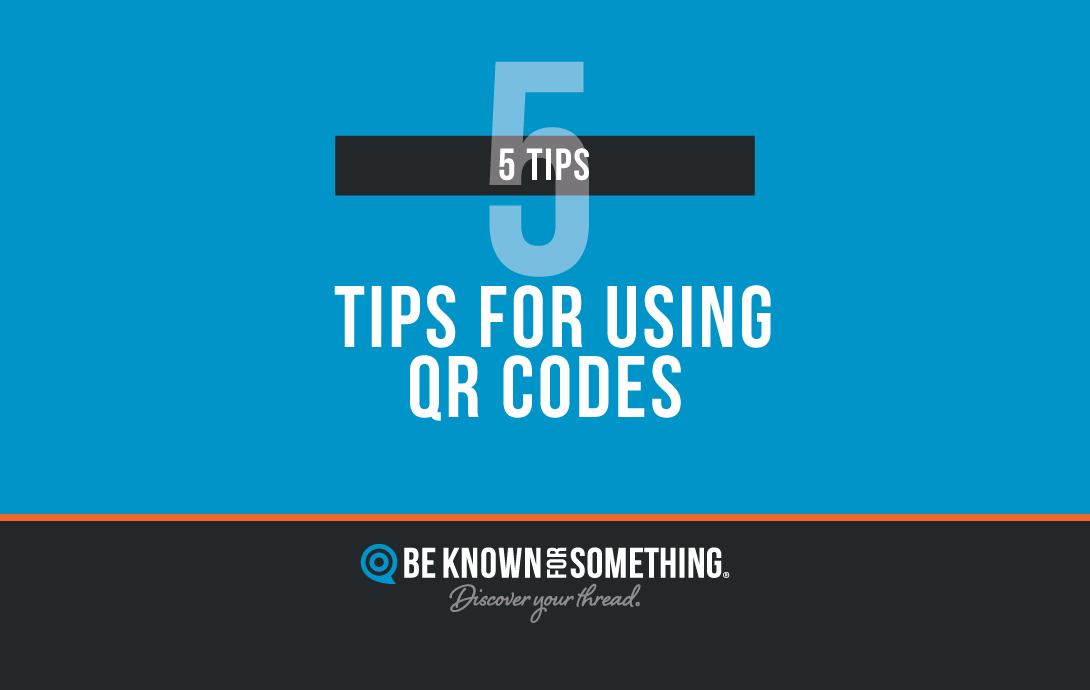
The little bitmapped symbol is everywhere, but how do you generate a QR code? Even more, how does the church use them effectively? Or should they? The short answer is “yes!”. Here’s why.
Basically, the QR code should be used any time you want to take the congregation to digital content from an analogue (in-person) experience. So, if you want the congregation to take a quick survey or quickly register for a church event, a projected QR code can do it. Simply ask them to hold their phone camera up like they’re taking its picture. The phone’s operating system magically converts the code into a web link that can be clicked to take them to a web form. Or it could be additional information for a sermon topic or details for an upcoming church event. It may be better than cluttering the promotional material.
How to generate a QR code: Google “free QR code generator” and you’ll have many options. Choose any search result on that first google page. When the generator opens in a browser, you’ll type a website address (e.g. https://beknownforsomething.com/) to direct the code to. But wait! Before you generate your QR code (usually by clicking on a “generate” button); here are 5 tips for using a QR code in a church:
- Only use QR codes on announcement screens and/or in print. Think twice before using QR codes on social media posts or on your church website. It’s usually better to use a simple link to direct to your information if you can. Don’t take someone from a digital environment to their phone, and then back to the digital environment again. It’s adding an extra, unneeded step!
- Use a URL shortener with click analytics. The longer your destination domain is; the more complex the QR code will be. This complexity could cause problems with the QR code scan. Or, if used small, it may cause issues being recognized by the phone reader. Instead, use a shortener like bit.ly with your long URL. This mostly-free website, will take the “messy” URL and make a much shorter one. Making its QR code simpler. But another value? Shortening websites can keep track (for free) how many times the QR code is used. This is invaluable information to determine interest. Also, some URL shorteners (like bit.ly) will generate a QR code too!
- Keep things simple, an appropriately sized QR code, with a clear call to action. Resist using overly complicated QR codes or promotional designs. Your shortened URL will make a nice, simple code. Some allow you to add your logo. But only use the church’s symbol if it’s readable in a small QR code. Make the QR code large enough to work easily (based on how close people will be to it). And test it at that distance! State where the QR code leads and what will be requested at the destination site.
- Lead people to a mobile-friendly webpage. Knowing how to generate a QR code is wasted if you don’t have good content to lead people to. Look at the destination website on a small phone screen. If it’s not easy to use, and read, then you’re wasting people’s time leading them to it. They won’t like it!
- Monitor analytics and adjust strategy. People not using your QR codes? Then you may want to stop using them. Or better explain them. Or perhaps you need better promotional material. Decide what the issue is. Ask people who should be using them. And from that information, decide how to proceed or alter course. QR codes are being used everywhere! Make them work for your church.
Want 25 Game-Changing Resolutions?
Related Posts

Church Communication Starts Before You Speak
Church communication does not begin with a sermon. Instead, it begins the moment someone arrives on your property. Before a
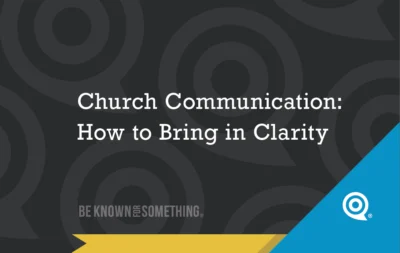
Church Communication: How to Bring in Clarity
In the new year, pastors often set goals. They want to grow attendance, launch new ministries, or strengthen discipleship. However,

Church Branding: Why Every Church Is Known for Something
Everyone is known for something, including your church. This is the heart of church branding. The real question isn’t whether