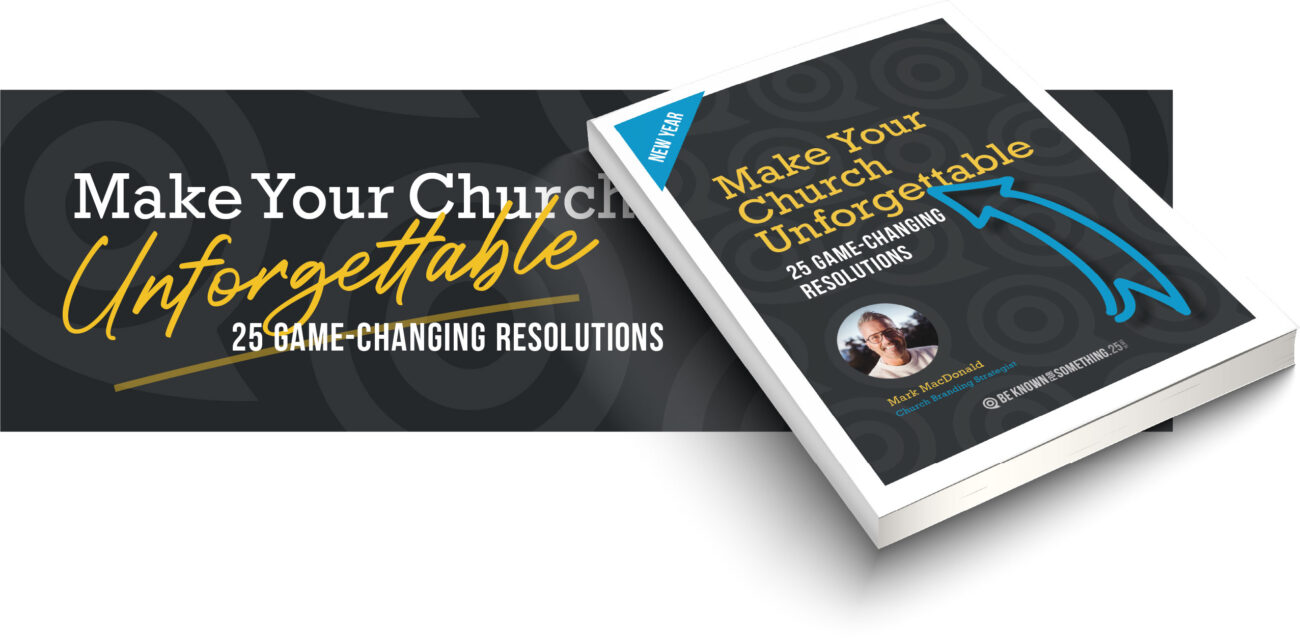Church Management System: What a Church must Communicate
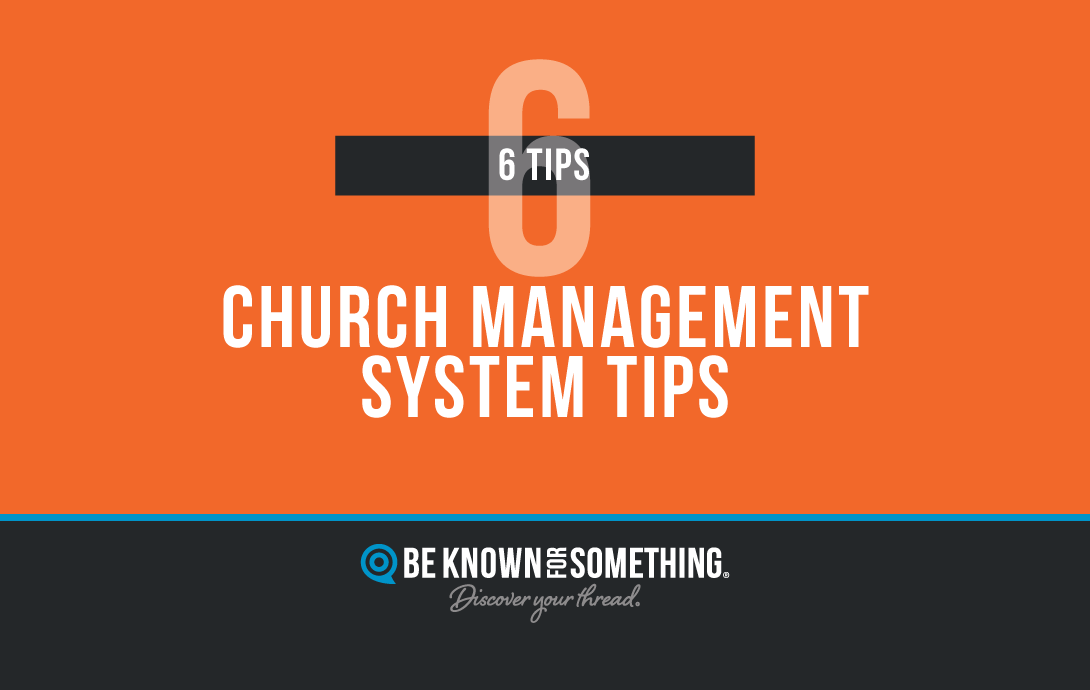
Using a church management system (ChMS), like Breeze ChMS, can greatly enhance communication within a church community. But remember, it’s a two-way system that requires your members and you to engage with it. Here are some tips to effectively utilize a ChMS for communication in your church and what you must communicate to your members:
-
- Create a centralized hub for everything. Before anyone will want to be part of your ChMS, you need to create a place that’s professional, up-to-date, and has as many pieces of information as possible: important messages, announcements, financial reports, etc. And it must connect to your website content to help establish your digital hub.
-
- Encourage everyone to register. It’s important to you as church leadership to have everyone part of the system. But you need to do everything within your power to encourage all members to be part of the ChMS too. Emphasize the benefits regularly, discuss it publicly as many times as possible, and make it clear how to register on your website (in a prominent area like above the main menu).
-
- Have an easy ask. Make the registration process easy. Remember you don’t need all their information at the beginning. In fact, with only some of their information, if your Church Management System allows, add it to the system first, and have them correct it as needed. Or, consider a table in the foyer where people can use a tablet or computer to register. You may even consider giving them a bumper sticker or other gift for registering. Have someone ready to answer questions or address concerns.
-
- Give them a regular reason to use it. Most people who see the need to download a mobile app will often only use it once. And that’s for ANY app! Your church ChMS (on an app if your ChMS offers it or on your website) will not be top-of-mind for most members unless you give them the reason regularly. Make sure the reasons are about supplying a solution to a concern or a path to a goal. If church leadership doesn’t mention the benefits of using it, they’ll probably forget about it.
-
- Ask questions and listen. Remember, engagement is essential for a Church Management System. Engagement is easier if you’ve segmented the congregation (e.g. age groups, ministries, volunteers etc.). Then you can ask questions that are more relevant to them. It’s a two-way communication! Don’t just push information, instead ask for feedback and then engage in a discussion. Use your ChMS to improve communication strategies and tailor content to the needs of the congregation.
-
- Prove you’re a responsive person. Consistently. There’s nothing worse than using a digital system that feels like it’s a bot that’s not human. Make sure there’s a phone number for personal discussion if there’s an issue or someone just wants to talk. Establish the church’s routine for updating information and responding so that your members will know when to expect updates and messages, creating a sense of trust for them. Track what calls you receive to improve the system and communication!

Want 25 Game-Changing Resolutions?
Related Posts

Church Communication Starts Before You Speak
Church communication does not begin with a sermon. Instead, it begins the moment someone arrives on your property. Before a
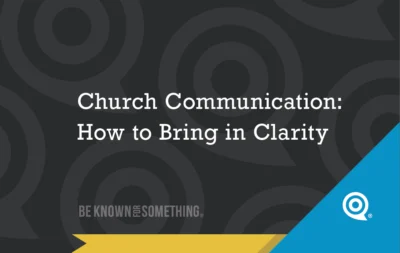
Church Communication: How to Bring in Clarity
In the new year, pastors often set goals. They want to grow attendance, launch new ministries, or strengthen discipleship. However,

Church Branding: Why Every Church Is Known for Something
Everyone is known for something, including your church. This is the heart of church branding. The real question isn’t whether