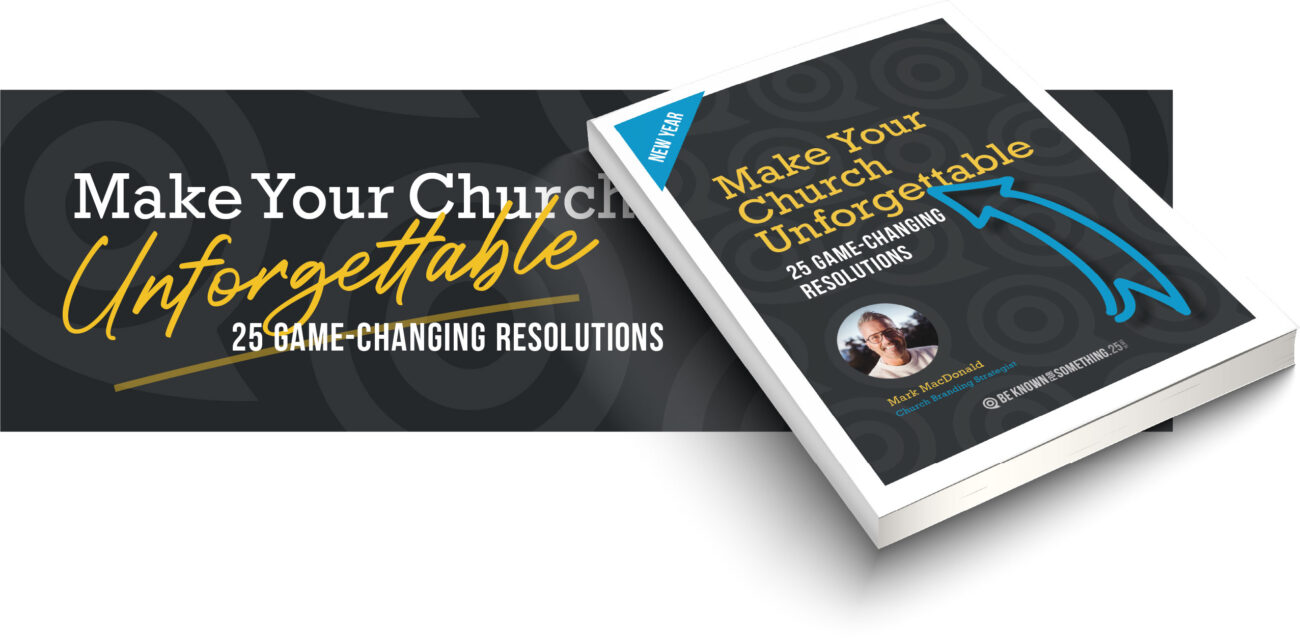Don’t Forget Font Fences (7 Branding Guide Tips)

We need to be known for consistent visual cues. That visual brand guidance is critical! So you need a brand standard or branding guide document that creates fences for your creative branding playground.
Similar to the chainlink fences around a busy children’s playground; a brand guide protects the fun that goes on within the creative area. And allows others to be creative without breaking your brand.
Most branding guide fences spring from the logo design, where many rules are created. Here are 7 font fences that will create a controlled branded look that’s recognizable (even without your logo):
- Serif vs Sans Serif. The 2 major font divides. Know how you’ll use them or only one. Usually traditional brands, lean towards serif fonts. Sans serifs will feel more contemporary. You can have both (and even handwritten scripts) but you need clear rules for controlling them.
- Font Selection. There are a ton of fonts (we have 4000+) so they need to be limited for your brand. Set a primary font based on your logo (or for legibility). If someone’s going to design using a serif font, they should use “your brand” font. The same within your sans serif or handwritten selection (if you have one). Too many fonts will kill a design or church brand.
- Font Color. When a particular font is used, is it always in a particular brand color? Define it. The font selection will quickly identify your brand, but colors certainly will add a critical brand nuance to claim the font as yours.
- Uppercase or Lowercase. The font needs to be controlled. Is it always uppercase, lowercase, or perhaps small caps (when all uppercase has taller initial cap letters)? Remember all caps are good for headlines and callouts, but people think you’re yelling if you spec a paragraph in all caps. How about your quotes? Always lowercase? You may want to add italics.
- Leading and Kerning (line and word spacing). Paragraphs shouldn’t be “set solid” — when ascenders touch descenders on the previous line. Our eyes prefer space to read. But how much? Define it. The farther apart lines are, the more formal it’ll feel. Also consider how much space is required between letters in the words (kerning/word spacing). Don’t make them too tight either. However the farther spread apart words/letters are, the harder it’ll be to read.
- Formatting Hierarchy (H1, H2, p, etc.). Formatting needs to be defined in a CSS (web cascading style sheet) or application style sheet. What font selection, style, size, spacing, etc. goes with the usage. Marry your website CSS to your print design. And stick to your styles!
- Margins and Indents. Like spacing around lines and letters, consider how much whitespace (empty design areas or padding) is required around design elements. Legibility will benefit from a lot of space. But define how much. Especially around paragraphs and your logo. And speaking of paragraphs; decide if you indent first lines or add extra space (how much?) between non-indented paragraphs.
Want 25 Game-Changing Resolutions?
Related Posts
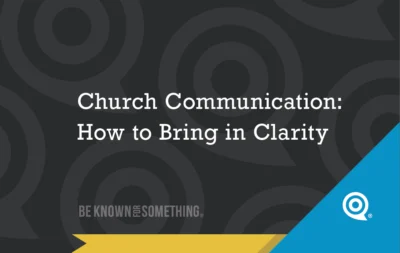
Church Communication: How to Bring in Clarity
In the new year, pastors often set goals. They want to grow attendance, launch new ministries, or strengthen discipleship. However,

Church Branding: Why Every Church Is Known for Something
Everyone is known for something, including your church. This is the heart of church branding. The real question isn’t whether

Church Welcome Video Tips Every Pastor Should Use
Your church welcome video is often the first message people experience before they ever step into your building. Long before