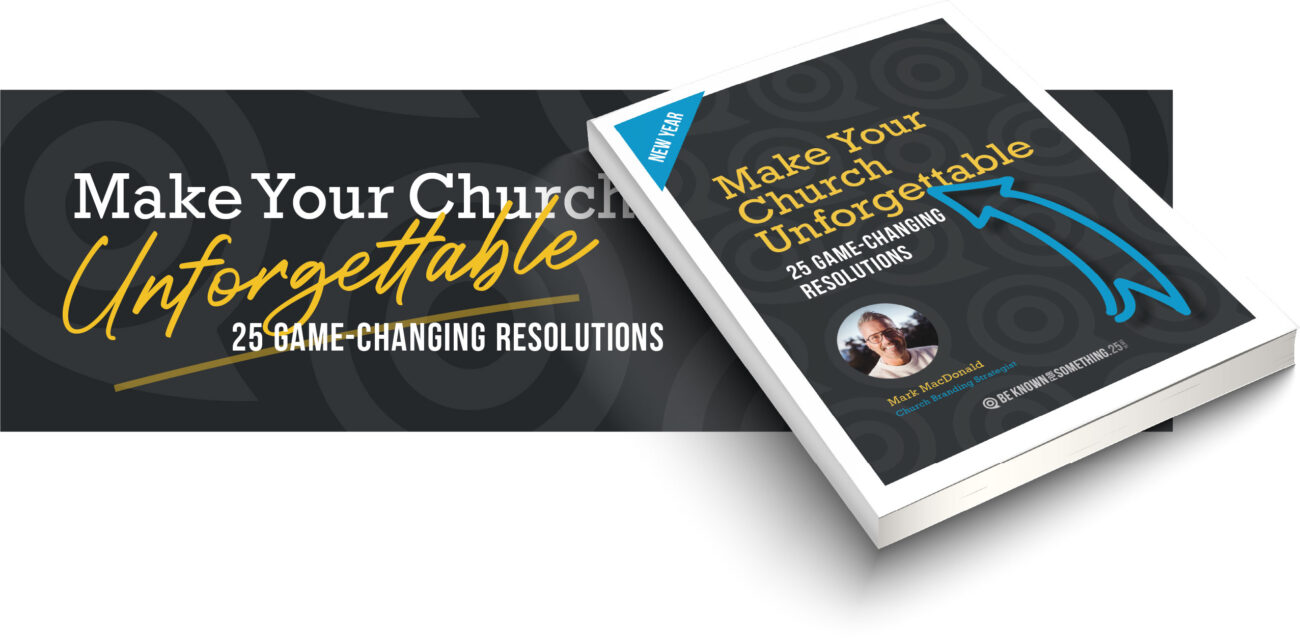For Mobile Viewing, Ensure 3 Things on Your Church Website

The little screens we carry around in our pockets have changed everything. Because of its proximity, we tend to jump on a mobile web browser far sooner than walking to our desktop computer, sitting down and calling up a website. More and more we’re doing everything digital on our phones!
But don’t take my word for it. Since you have (the FREE) Google Analytics ability installed on your website (Google it to find out how); check your user metrics to discover the percentage mobile vs desktop viewers. I think you’ll be surprised how the majority is tipping towards mobile.
If you haven’t viewed your website on a small screen for awhile (or ever); it’s critical to start now. In fact, it’s essential to check your website’s mobile version EACH time you make a change to ensure it looks good on that small device. You always want a good user experience when someone pursues your information!
Here are 3 specific things people want to see on your mobile website:
- No Left/Right Scrolling. Your website (if it’s set up properly) should be responsive. That means that, based on your screen size (width), the browser interprets how to present your content for that device. Usually you can emulate the responsiveness on a desktop computer by resizing the width of a browser window. As you do, it should shuffle and move your content so it fits nicely on your screen. No one expects to ever swipe left or right to see content. Up and down is always preferred!
- Clickable Addresses and Phone Numbers. One of the joys of mobile operating systems is for the quick ability to switch to another application when convenient. Your website should (at minimum) have an address and phone number on the home page so people can find or call your church. But that’s not all — your address/number needs to be clickable to open a maps or phone app. Depending on your Content Management System (i.e. WordPress, Joomla, Wix, etc.) there’s usually a simple way in your dashboard to ensure that things are a link. Your dashboard is where you make content changes for your website. If you don’t know, google something like: “Making addresses links to map” and add your Content Management System name. Also, make sure your event locations and contact numbers are links as well!
- Be Mindful of Big Thumbs. As you search your mobile website, look at links and buttons — make sure they’re not impossible or difficult to click with a large hand. There should be plenty of space around the link/button without being too close to another one. Slowing down to click on something is quite annoying for most people on mobile. That’s why longer website pages with module sections is becoming the preferred web paradigm — just to avoid clicking on things — since an up/down swipe is faster than a click.
Want 25 Game-Changing Resolutions?
Related Posts
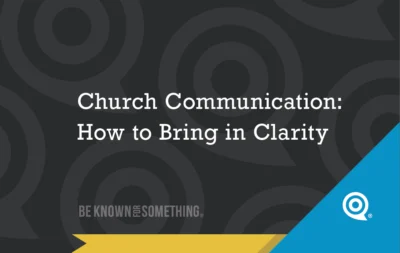
Church Communication: How to Bring in Clarity
In the new year, pastors often set goals. They want to grow attendance, launch new ministries, or strengthen discipleship. However,

Church Branding: Why Every Church Is Known for Something
Everyone is known for something, including your church. This is the heart of church branding. The real question isn’t whether

Church Welcome Video Tips Every Pastor Should Use
Your church welcome video is often the first message people experience before they ever step into your building. Long before