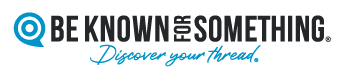Church SEO: Branding Terms Defined
Everyone likes to be found: that’s why Church SEO is important. Especially being found on Google (or Yahoo, Bing, etc.)

For 30+ years I’ve worked in communication with about half that time working with websites. Over the last 10 years I’ve spent a ton of time helping others work with their websites as they’ve developed a website-centric communication hub. This past year as Communication Strategist of a statewide denomination, I’ve gotten deep in the weeds of fixing website issues. What I’ve learned? If your website’s broken, your communication strategy (in this new digital world) will be broken.
Like all problem-solving, it’s rare that a quick fix will solve longterm issues well. Someday I pray that website development will be even easier than it is now. But no matter what content management system (wordpress, joomla, etc.) you use, you must spend a ton of time on it. Your website is never “done”. It’s a work in progress both on the user interface side as well as the content.
If you do these simple (yet time consuming) things, you’ll discover they’ll save you a ton of time in the longterm:

Everyone likes to be found: that’s why Church SEO is important. Especially being found on Google (or Yahoo, Bing, etc.)

When I’ve taught Sunday School classes, I’m always amazed how attendance fluctuated very little each week yet we had different

Church Rebranding, it’s all the rage. And it’s a great trend. In fact, if you haven’t branded or rebranded in
Discover your thread®. Be Known for Something® relevant and needed. Pastor, control your church brand and be heard again.
– Discover Your Audience
– Build Your Brand
– Communicate & Be Heard
Communicate so your congregation & community pays attention to your website, social media, & email!
We'll never spam you. Unsubscribe anytime.