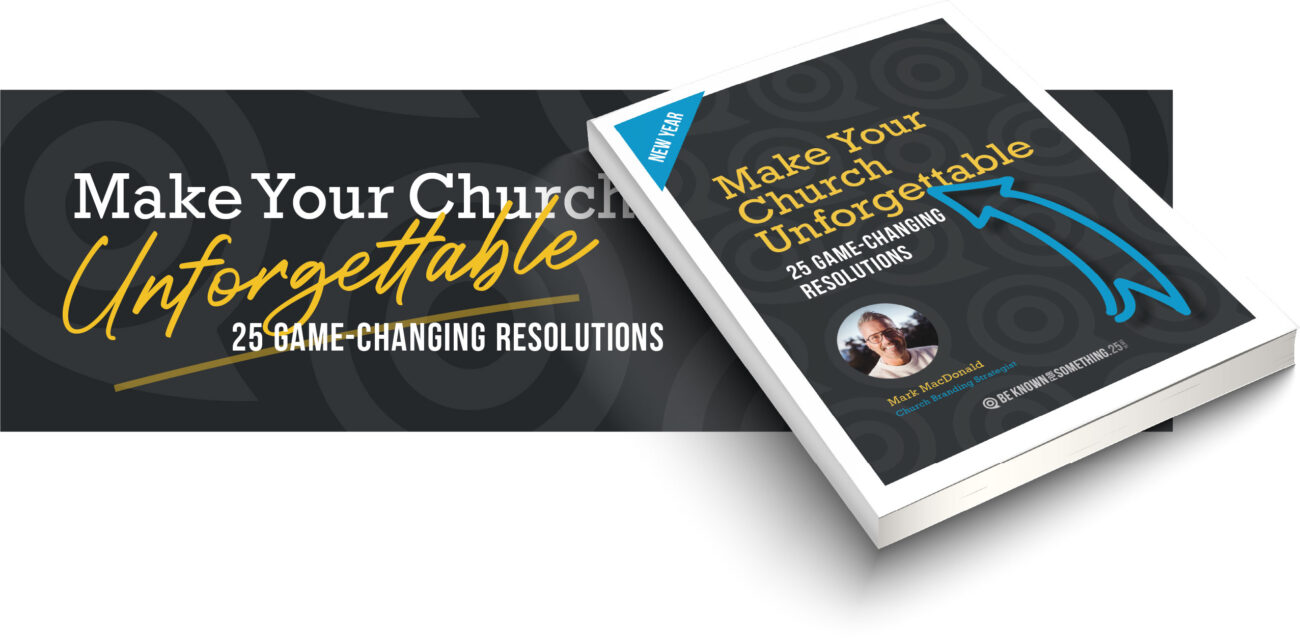Stop the Church QR-Code Madness
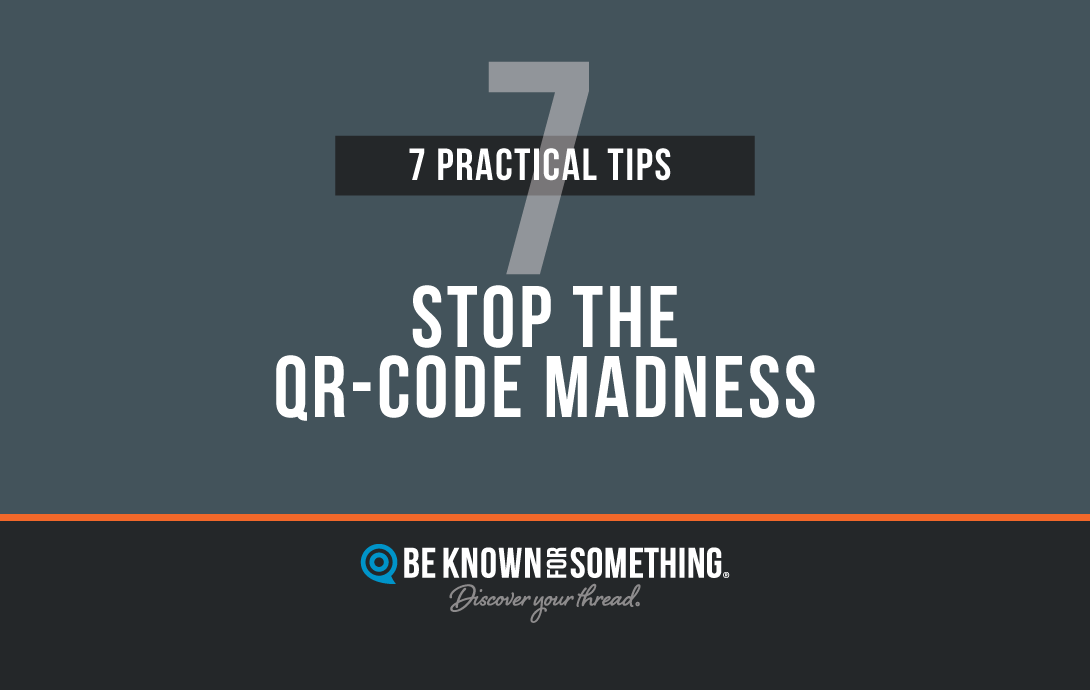
QR codes first appeared in 1994. These pixelated grids were free-to-create and a convenient-to-use system to take someone to a webpage without requiring a lot of typing. But originally, they required a special QR code reader or app. That was a problem. So, as a solution, mobile devices allowed their cameras to recognize the QR-Code, become a reader, and then redirect to its URL.
However, the popularity of the QR-Code waned. It wasn’t until print materials were restricted during the pandemic that people reluctantly saw the convenience of these QR codes. Many got used to them.
Now, post-pandemic, many churches and organizations continue to use QR codes. But many churches are using them improperly or ineffectively and I’m hearing complaints. Here are 7 practical QR-Code tips for a church (so your congregation doesn’t feel bombarded by QR-Codes):
- QR codes aren’t usually needed in digital communication: QR codes are intended to direct someone to digital content. So, adding a QR-Code to a webpage, or in a social media post, so it can be scanned with a mobile device, just to take them back to the digital, is a waste of effort. Simply use a link instead! Therefore, only use a code on print material to connect someone to a website (for more information or registration). The rare exception? Occasionally, it’s appropriate to use QR codes on a digital screen when a web link isn’t possible.
- QR codes shouldn’t replace your URL: Getting your congregation to remember your website URL is important. So, make the website URL and page name something they’ll remember. Then emphasize your URL over the QR-Code. Why? Because they’ll always have access to your website (and not always have the QR-Code available).
- Public screens are rarely the place for them: Unless there’s a good reason to scan the QR-Code immediately, most people don’t like holding their phone up to scan the code in public. So, if in doubt, don’t. Keep your QR-Code usage for a more private area like on a poster in a hallway.
- People won’t scan a mystery QR-Code: If someone is unclear about where a QR-Code will take them or what it’ll do for them when they scan it, they will resist using it. So, be clear. Indicate near the QR-Code what URL it’s pointing to and why they should use it. It’s best to be consistent with the styling of this.
- QR codes should be tracked for efficacy: Use a free bit.ly account to create a shortened URL from your actual URL. Then let it create the QR-Code too. When people scan the code, your bit.ly account dashboard tabulates the usage. If few use your QR codes, you’re either not communicating the benefits well enough, or your audience is just not going to use them. So, stop.
- Don’t let the QR-Code obscure the message: Be careful that the QR-Code doesn’t overpower the promotional communication. The emphasis needs to be on your event. Then the call to action (QR-Code) should be secondary. Remember, if they miss the message, there’s no need for a QR code.
- Make them an appropriate size: When adding a QR code to anything, keep it as small as possible. And always try scanning it from where most will be standing or sitting. It’s got to work! Note: A bit.ly QR-Code (made from a shortened URL) will always be simpler and easier to scan from a distance.

Want 25 Game-Changing Resolutions?
Related Posts
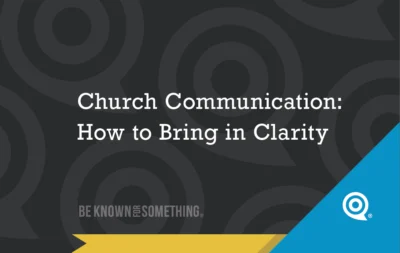
Church Communication: How to Bring in Clarity
In the new year, pastors often set goals. They want to grow attendance, launch new ministries, or strengthen discipleship. However,

Church Branding: Why Every Church Is Known for Something
Everyone is known for something, including your church. This is the heart of church branding. The real question isn’t whether

Church Welcome Video Tips Every Pastor Should Use
Your church welcome video is often the first message people experience before they ever step into your building. Long before