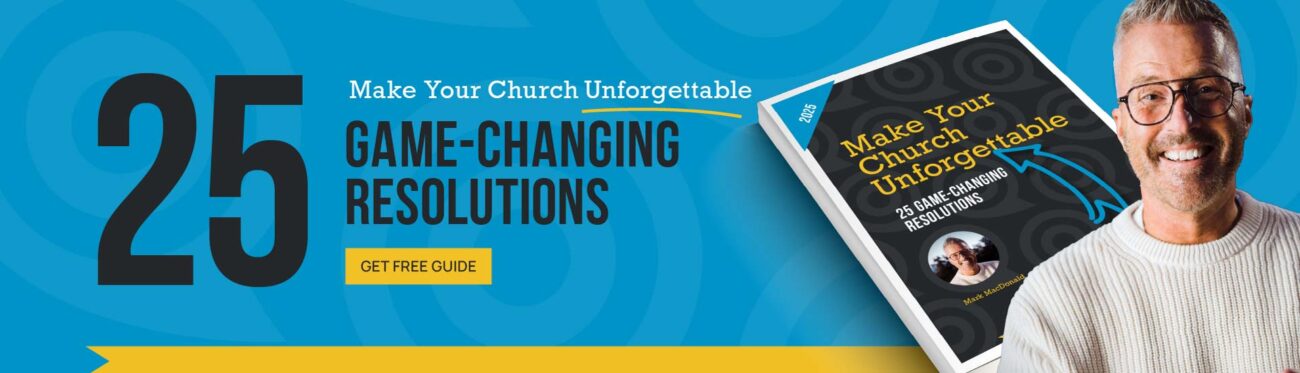Creating Compelling Social Media and Website Graphics (Simple Formula)

Today, effective communication for pastors and churches extends beyond the pulpit to online platforms. Social media and church websites serve as vital tools for outreach, engagement, and fostering community. In these digital spaces, compelling website and social media graphics play a pivotal role in capturing attention, conveying messages, and enhancing the overall online experience for your audience. But you have to get them right! However, tackling graphic design shouldn’t be daunting.
Here’s a simple formula for creating compelling graphics: Clarity + Brand + Hierarchy + Story + Action
- Clarity: Define your purpose for the website or social media graphic: What’s it for? An event? A message? Knowing this purpose guides your design. Remember that simple is usually better and clever rarely works. So stick to one main message or theme. Too much information can confuse!
- Brand: Consistency is key. You want to create graphics similar to all of your church’s content; so it builds what you’re known for (and not just a one-off graphic). Therefore, limit your church’s colors, fonts, and style across graphics. It builds recognition. Oh, and add your logo (or logo elements) creatively: it’s your visual stamp that reinforces your identity. Don’t like it? Hire a professional to rebrand your church.
- Hierarchy: Consider all the pieces that need to be in your website or social media graphic. Then decide what should be the priority to communicate your message. Make it your #1 in size or impact. Then make your next piece of content #2. And then #3. Don’t have things competing against one another for attention. Control the hierarchy. And consider balance in the overall graphic. Is it centered? If not, make sure there’s a weight balance across your graphic. Less is more so don’t overcrowd. Leave space for the written message to breathe.
- Story: Use your visuals wisely for your graphics. A picture is worth a thousand words when included properly. So use high-quality images and/or graphics to draw attention and tell the story of your post or web page. Keep all elements in the graphic relevant to your message. In fact, for SEO purposes, your web graphic title should include one keyword or phrase from the page (and in your metadata) so it’s clear to the search engine (i.e. Google) that the website graphic is for that particular page.
- Action: Have a clear call to action in your website or social media graphic. Decide what you want people to do. RSVP, register, share? Make it obvious in the graphic, in the caption, or post that accompanies it. People won’t spend much time looking at your graphic.
One last caveat: Consider the file size and the size it will be used. You want to use a digital image that will be reproduced well within the resolution restrictions of the device it will be seen on (usually around 100 dpi at 100% size). Since different platforms have different image dimensions, resize your graphic accordingly. Keep file sizes small by using appropriate compression formats (.jpg, png, .webp, etc.) so they appear quickly on the page or post. And remember most people view content on phones or tablets. So, ensure your graphics look good on small screens!

Want 25 Game-Changing Resolutions?
Related Posts

Church Welcome Video Tips Every Pastor Should Use
Your church welcome video is often the first message people experience before they ever step into your building. Long before
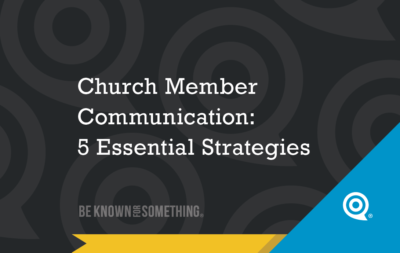
Church Member Communication: 5 Essential Strategies
When someone decides to join your church, your communication becomes more than information; it becomes discipleship. Too often, well-meaning churches

Why Church Communicator Self Care Matters
Church communicators are often the quiet carriers of pressure. You’re shaping messages, managing platforms, responding to urgency, and translating vision